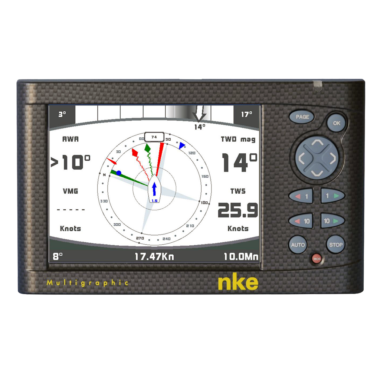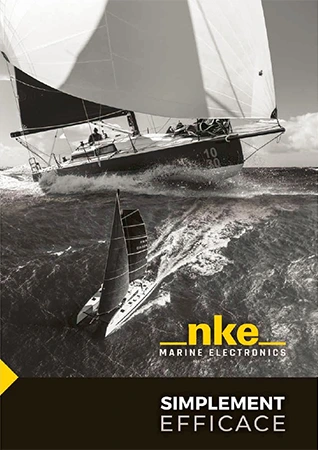nke DISPLAY (Android et iOS)
SPECIFICATIONS
Navigation data display | direct access to essential information |
Data recording | for performance analysis |
Remote control option *The Ipad or Iphone also acts as a remote control for the nke displays and Gyropilot | The Multifunction remote control option allows to act on the multifunction by selecting channels you wish to display. |
FEATURES
The nke Display Pro app connects to the boat via the onboard Wi-Fi network.
In addition to the nke Wi-Fi Box, nke Display Pro allows you to select and display data from any navigation station that transmits NMEA 0183.
The nke Wi-Fi Box allows the application to have bidirectional communication and thus to send commands on the Topline bus, to control the autopilot for example.
By operating in conjunction with the nke Wi-Fi Box, you can make a diagnosis of the instruments present on the Topline bus and check whether the software of your instruments is up to date.
Related products